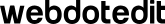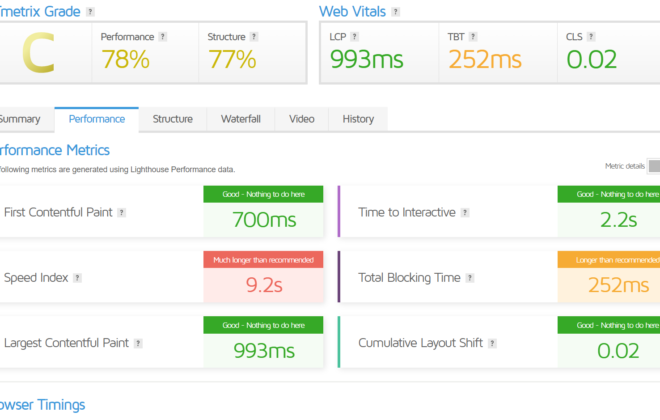What is a content management system?
Learn about content management systems (CMS) and how they provide the infrastructure needed for modern enterprises to publish content on the web.
A Content Management System (CMS) is a software application. Which gives you the background infrastructure you need to create, edit and publish content on a website.
A CMS helps you build the web without special knowledge or technical skills.
A CMS consists of two parts. The first is a Content Management Application (CMA). Which is the interface used by the person building the site. The second part is Content Delivery Application (CDA). Who updates the content on the website. There are many different CMS platforms available. Designed for simple website builders ranging from large-scale multi-website enterprises to beginners or small businesses.
Without a CMS, developers would need to build each page on the website one by one. Which would be a repetitive waste of time and energy for recurring, temporary pieces of content like blog posts, case studies and other posts. A CMS allows you to standardize and manage templated pages in one place instead of maintaining a huge set of disconnected, separate pages.
Types of CMS platforms
Table of Contents
There are many popular content management systems. Many of them function quite differently from each other. Technically, some of these are website generators with CMS capabilities rather than fully functional content management systems. However, they all allow you to build and manage your website more efficiently than coding it from scratch. There are four main categories of CMS platforms. Visual-first CMS, open-source CMS, headless CMS and Digital Experience Platform (DXP).
Visual-first CMS
A Visual-First CMS, sometimes called an Agile CMS. It is a visual interface that allows the user to create a front-end view of the website without writing any code. These platforms are equipped to develop the front end of a website and optimize content management without the need for engineers.
15 Best CMS Platforms in 2022
Before we start, let’s look at the ratings of the top 15 CMS platforms:
| CMS Platforms | Ease of Use | Ease of Setup | Support Team’s Quality | Minimum Price | G2 Customer Ratings |
|---|---|---|---|---|---|
| WordPress | 8.3 | 8.1 | 7.7 | Free | 8.8 |
| Joomla | 7.5 | 7.8 | 7.3 | Free | 8.0 |
| Drupal | 6.7 | 6.5 | 7.3 | Free | 7.6 |
| Wix | 8.9 | 8.9 | 7.9 | $12.45/mo | 8.4 |
| Concrete5 | 9.0 | 8.6 | 7.5 | Free | 9.0 |
| PyroCMS | 7.5 | 8.5 | 7.7 | Free | 8.0 |
| CMS Made Simple | – | – | – | Free | 9.4 |
| Magento | 7.1 | 6.2 | 7.0 | Free | 7.8 |
| SilverStripe | 8.2 | – | 6.0 | Free | 8.6 |
| Squarespace | 8.8 | 8.8 | 8.5 | $18/mo | 8.8 |
| Sitefinity | 8.0 | 7.1 | 7.4 | $0.01 one-time payment | 7.8 |
| HubSpot CMS Hub | 8.7 | 8.1 | 8.9 | $25/mo | 9.0 |
| TYPO3 | 6.6 | 6.2 | 6.7 | Free | 7.8 |
| Contentful | 8.5 | 8.4 | 8.3 | Free | 8.4 |
| Ghost | 8.3 | 8.1 | 8.5 | $29/mo | 8.4 |
Examples of visual-first CMS platforms:
Some platforms, like Wix, are simple and more consumer-focused. Others, like Wix, can build enterprise-grade websites.
Open-source CMS
An open-source CMS software. Whose source code is open for any developer to edit and add. An open-source platform offers a lot of freedom and flexibility. You can use the code to make your own changes. You can choose from a huge range of themes and templates. You can add plug-ins or add-ons for pretty much unlimited functionality.
However, reliance on plug-ins and the need for development resources can present security risks and inefficiencies. Plug-ins are often made by uncertified third-party companies and can be out of date. You can be vulnerable to cyber attacks. That’s why open-source frameworks require constant maintenance and updates just to stay online.
Examples of open-source CMS platforms:
- WordPress (specifically WordPress.org, not WordPress.com)
- Drupal
- Joomla
Headless CMS
A headless CMS separates the back end of your website from the front end. Delivers content to the “head” of your website using back end APIs. Separating the front and back end allows developers to create multiple “heads” for your CMS. All use the same material. Those majors can be for a variety of platforms. Including desktop, tablet, mobile and even retail kiosks.
The freedom to build multiple front-end technology stacks across multiple surface areas on a single CMS is critical for companies with a large web presence. They can create websites for multiple countries, subsidiaries or retail locations using the same content system. But this approach requires ongoing engineering resources to build and update a custom front end for a headless CMS. Thereby making them more suitable for larger businesses.
Examples of headless CMS platforms:
- Contentful
- Jamstack
- Adobe Commerce (formerly called Magento)
- Strapi (also an open-source platform)
Digital Experience Platform
A Digital Experience Platform (DXP) is an integrated software framework. Which includes a suite of tools for managing the content in a business’s web presence. This typically includes specific tools for ecommerce, customer personalization and analytics in addition to content management. A DXP is a powerful enterprise content management system. Which is mainly aimed at those organizations. Those that need to handle large amounts of content across multiple platforms.
Examples of digital experience platforms:
- Adobe Experience Manager
- Sitecore
- Acquia
Cloud-based vs on-premises
In addition to the above categories, content management systems fall into two major installation types. A CMS can be cloud-based. (such as Wix), where the software is hosted by the vendor. Accessed via web. or on-premises (such as WordPress), where software is downloaded to your server.
This is the advantage of a cloud-based CMS. that it is automatically updated by the company that manages it. Websites built with an on-premises CMS need to be migrated to an updated version of the software every few years. Which is a big and costly undertaking.
Why do you need a CMS
Different CMS platforms have very different interfaces, databases and features. All content management systems help you organize content and build for the web. The best platforms help you manage content more easily. provide you such a software interface. Which enables more seamless collaboration.
It Provides a Home for All Your Stuff
Your CMS stores and organizes your digital content. Websites use large amounts of text, data and media files, including graphics, photos, videos and audios. Your content needs to be organized. So that you can use it to populate your site design.
CMS content stores are databases that automatically organize your content types. So they can be easily inserted in your website. You can have collections for blog posts, authors, projects, or clients. Ecommerce sites can have collections for different products or product types. A CMS also provides indexing. Which allows you to label files. (with name, date, file type, etc.), so you can search for them.
In its most powerful form, a CMS can be a central storage location for a large amount of web content (for example, product information and images for a large ecommerce site). The content can be used in multiple websites and mobile apps.
Simplifies how teams create web content
One of the biggest proof points of using a CMS is the time and energy savings. A CMS allows you to standardize and manage templated pages in one place. Which removes the need to create and maintain separate pages. As a result, teams using a CMS to manage the content on their website can build for the web faster and more easily. And the Visual-First system makes it possible for non-technical users to design for the web, too. Reduces dependency on developers and saves on labor cost.
The user interface works differently for each CMS. Some are based on themes, templates or plug-ins. You can change the settings to customize the look of your website. You can enter content in the forms. Other platforms use a drag-and-drop page builder. Which is a simplified design interface. Reusable elements help you create repeatable pages faster. Make extensive changes to your design without changing each individual page. Repeatable elements are useful for marketers adding specific landing pages or bloggers who publish posts regularly.
It allows you to set user roles and permissions
A CMS is helpful even then. When building and maintaining a website requires multiple team members to participate. Many CMS platforms allow multiple workspaces or different login types. Such as editors, writers, or administrators – who have specific permissions. Permissions allow you to familiarize yourself with your website creation process while preventing collaborators from viewing sensitive information or risking inadvertently corrupting your design.
Login with limited permissions allows the copywriter to change the text directly on the website instead of waiting for the developers. Customers can have one login. Which allows them to upload new assets directly to the CMS for developers and designers to use. When more than one designer is working on a project. So some CMS platforms will have ways of delegating control of the project to them without interfering with each other’s work.
Important Factors to Consider When Choosing a CMS Platform
The best CMS for you usually depends on the functionality and additional features it offers. You want such a platform. One that you can afford, is easy to use, and will help build the unique features your website needs.
Pricing
A wide range of pricing options are available for the CMS platform. You should compare the prices of several different tools. One should make use of the free trials, and calculate the ongoing costs before deciding on one or going with the CMS with the lowest price.
Some platforms offer a free trial. So that you can experiment with their interface and learn how they work. Some platforms have membership tiers based on your specific needs or the size of the company. Others generally have higher price tags and are aimed only at enterprises.
Keep in mind that the sticker price is not always the final cost of using a particular CMS. For example, WordPress is free to start using. But you have to pay for themes and plug-ins. Which can add up quickly – not to mention the ongoing developer cost and time to maintain and update it. If the platform does not provide hosting. So you may have to pay for the web hosting provider as well.
Ease of use and design flexibility
A CMS is designed to make building the web easy. But some platforms are still complex and have a steep learning curve. Which platforms are more challenging? They often give you more control over your design and more ability to add complex functionality.
You want a tool that is easy enough to use so that your website design process is still collaborative with clients, marketers, and other team members. However, you need to balance this with design control and the ability to create more complex designs for your customers or your business. Read reviews and developer message boards, built on a specific platform. View examples of designs, and take advantage of free trials to determine the right CMS for your needs.
Some CMS platforms, such as Squarespace and Wix, are user-friendly and easy to learn. But do limit how much control you have over your design. Workflows on other platforms have a higher learning curve. But it offers pretty much unlimited customization. Tools like WordPress have such lots of features as well. Which make it easy to build complex functionality like animations and interactions.
Security
The security of your sensitive information and protection from malicious attacks is a must for any professional website. If the online store or host on your site contains personal information of customers. So security features are especially important.
See what security features the CMS offers. Features such as two-factor authentication, single sign-on capability, SSL certificates, and SoC2 certification will help keep your website more secure. Plug-ins can present a security risk. So beware of a CMS that relies heavily on them.
Integration
Integrations can help you connect your CMS to your CRM to automate workflow, enhance your ecommerce capabilities, and help you manage customers.
Integrating additional SaaS solutions can help you add subscriptions and logins, payment processing capabilities, and analytics tools.
Search Engine Optimization (SEO)
Your CMS can also affect your ability to optimize your site for search. Can help your visitors find your website.
You want a CMS with SEO controls. Which allows you to optimize on-page SEO. Such as alt text, meta description, URL slug and page title. Some CMS platforms do this natively, while others provide plug-ins for SEO.
A CMS is where content meets Design
Let’s face it, content is one of those obscure internet terms. Which means everything and nothing at once. The term content management system doesn’t come close to describing that power and scope. What a CMS can do for your workflow and the websites you build.
You want to use one such CMS. Which is fast, secure and organized. You also want a scalable CMS. Which expands your creative possibilities and empowers you to design the websites you imagine. So remember: When choosing a CMS, think of it as a tool that helps bring your creative design to life. While the technical pieces are taken care of in the background.
Read More: