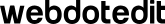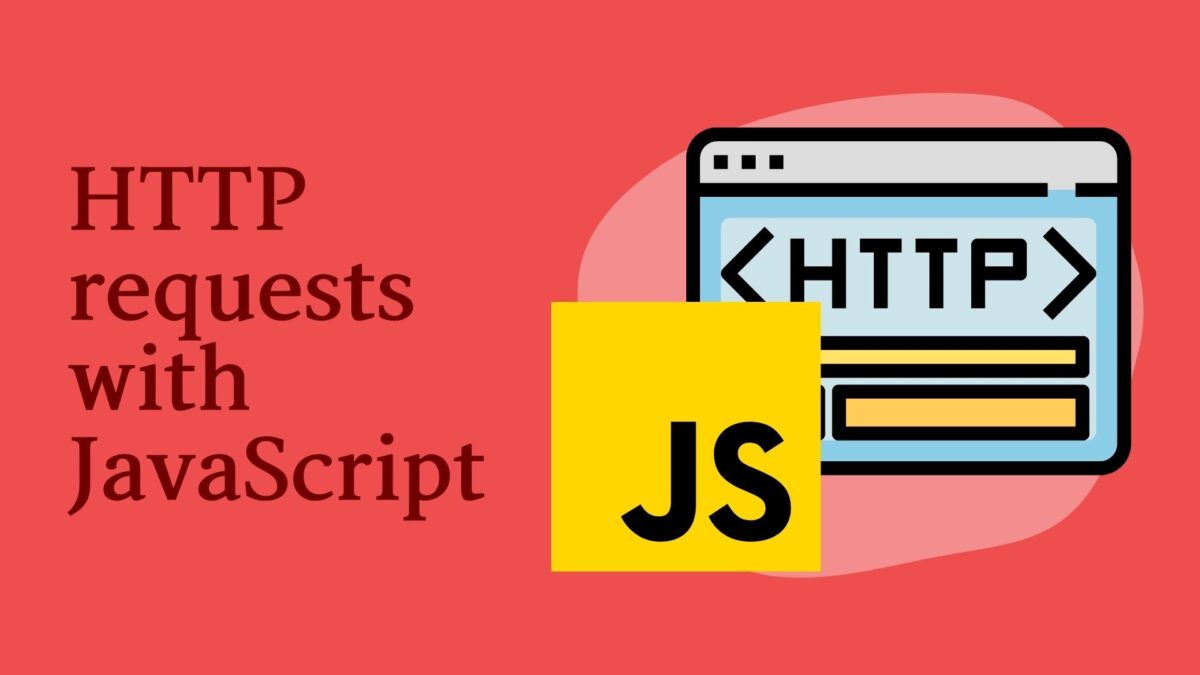How to make an HTTP request in javascript?
HTTP request in javascript: JavaScript is a popular programming language that is widely used for creating dynamic and interactive web pages. One of its key capabilities is the ability to make HTTP requests to retrieve data from a server or interact with web services. HTTP requests allow you to send and receive information from a server, which can then be used to update the content of a web page.
In this guide, we will explore the different methods for making HTTP requests in JavaScript, including using the XMLHttpRequest (XHR) object, the Fetch API, and the popular Axios library. Each of these methods provides a unique set of features and benefits, and the best method for your needs will depend on the specific requirements of your project.
XMLHttpRequest (XHR) Object:
Table of Contents
The XMLHttpRequest (XHR) object is the original method for making HTTP requests in JavaScript. It has been supported in all modern browsers for many years and provides a powerful and flexible way of sending and receiving data. To use XHR, you first create a new XHR object, then open a connection using the open method, and finally send the request using the send method. You can handle the response using the onreadystatechange event.
Here is an example of making an HTTP GET request using the XHR object:
var xhr = new XMLHttpRequest();
xhr.open("GET", "https://example.com", true);
xhr.onreadystatechange = function() {
if (xhr.readyState === XMLHttpRequest.DONE && xhr.status === 200) {
console.log(xhr.responseText);
}
};
xhr.send();
Fetch API:
The Fetch API is a more modern and simpler way of making HTTP requests in JavaScript, and is now supported in all modern browsers. The Fetch API returns a Promise that resolves to the response of the request, whether it was successful or not. To use the Fetch API, you simply call the fetch function and pass in the URL of the request. You can then use the then method to access the response and retrieve the data.
Here is an example of making an HTTP GET request using the Fetch API:
fetch("https://example.com")
.then(response => response.text())
.then(data => console.log(data))
.catch(error => console.error(error));
Axios Library:
Axios is a popular library for making HTTP requests in JavaScript. It provides a simple interface for making HTTP requests and supports both XHR and the Fetch API. To use Axios, you first need to install the library and then import it into your project. You can then use the get method to send a GET request and retrieve the response data using the then method.
Here is an example of making an HTTP GET request using the Axios library:
import axios from 'axios';
axios.get("https://example.com")
.then(response => console.log(response.data))
.catch(error => console.error(error));
Conclusion:
Making HTTP requests in JavaScript is an essential aspect of web development, allowing you to retrieve data from a server or interact with web services. The XMLHttpRequest (XHR) object, the Fetch API, and the Axios library are all popular options for making HTTP requests in JavaScript, each with its own set of benefits and features. Regardless of the method you choose, you’ll have the tools you need to make HTTP requests and build dynamic, interactive web pages.